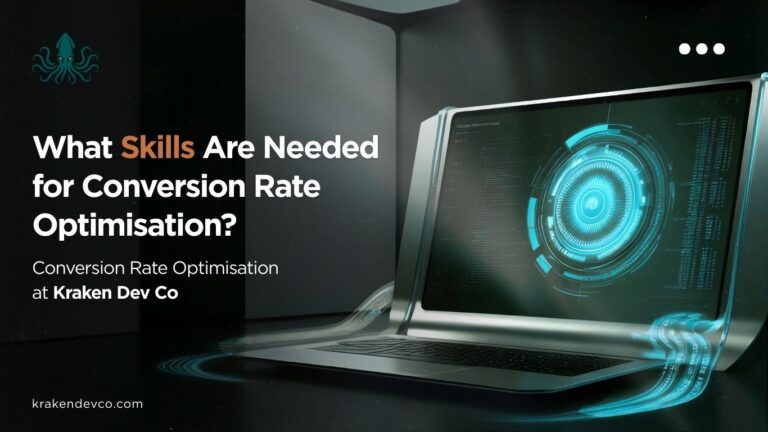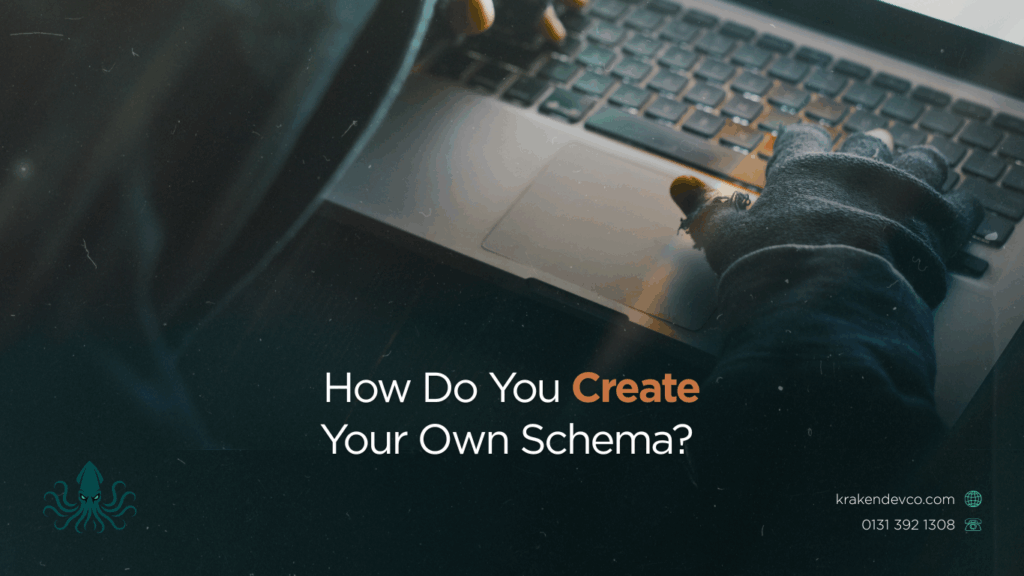
What’s the one thing developers forget that silently wrecks performance, security, and scaling? It’s not code. It’s schema design.
At Kraken Dev Co, we treat database schema creation as a foundation—not a side task. If your schema is off, everything else—APIs, queries, dashboards—breaks down fast. Whether you’re using SQL Server, MySQL, or cloud-native stacks, this blog unpacks exactly how to design your own schema from scratch with clarity, precision, and authority.
Let’s walk through the seven critical stages of schema design, backed by decades of data architecture practices and built for performance under pressure.
What Is a Database Schema?
A database schema is the structural map of your data. It defines how information is stored, organised, and connected inside your database management system (DBMS).
In SQL Server, a schema functions as a logical container—a namespace that holds objects like tables, views, and procedures. This structure isn’t optional. It governs how data behaves, scales, and secures itself over time.
Benefits of a Proper Schema
- Organisation: Group tables and objects logically.
- Security: Apply role-based access at the schema level.
- Performance: Enable targeted indexing, constraints, and maintenance.
Step-by-Step: Designing a Database Schema
Step 1: Analyse Your Requirements
Schema design starts with strategic data analysis. Get it wrong here and no optimisation can save you later.
- Define Scope: What must your system do? Write this down.
- Interview Stakeholders: Understand data flows, reporting needs, and compliance requirements.
- Identify Entities: Pinpoint the core real-world objects to model—users, orders, products, payments.
Every entity you define now becomes a table later.
Step 2: Choose the Right Database Model
Not every database is relational. Don’t reach for SQL out of habit.
- Relational (SQL Server, PostgreSQL): Rigid schema, excellent for transactional systems.
- Document (MongoDB, Firestore): Schema-less, flexible. Ideal for unstructured or changing data.
- Key-Value/Columnar (Redis, Cassandra): Lightweight, ultra-fast access with minimal structure.
Your data’s structure, volume, and query patterns should guide your choice.
Step 3: Create an ERD (Entity-Relationship Diagram)
Visualise first, code later.
Entity-relationship diagrams map out:
- Entities (which become tables),
- Attributes (which become columns), and
- Relationships (which become foreign keys or junction tables).
Tools that work:
- Miro: Use built-in ER templates for fast visual collaboration.
- DBDesigner: Drag-and-drop ERD builder with SQL export.
- MySQL Workbench / pgAdmin: Native database visualisation.
The ERD phase is where logic issues and naming inconsistencies get resolved—before they reach production.
Step 4: Normalise Your Schema
You can’t scale chaos. Normalisation ensures logical, non-redundant structure.
- 1NF: Atomic values only—no arrays or delimited fields.
- 2NF: Every non-key attribute must depend on the full primary key.
- 3NF: No non-key-to-non-key dependencies.
Only denormalise for read-heavy systems where joins harm performance.
Step 5: Design Your Tables with Precision
Every table should be surgical—no bloat, no guesswork.
- Data Types: Use exact types. DECIMAL for money, not FLOAT.
- Constraints: Apply NOT NULL, UNIQUE, CHECK, and DEFAULT constraints from day one.
- Keys:
- Primary Key: The row’s unique ID.
- Foreign Key: Enforces links to other tables.
- Primary Key: The row’s unique ID.
- Indexes: Add them on columns used in filters, joins, or ordering.
Document everything: table purpose, key relationships, expected row volume.
Step 6: Implement Data Relationships
Relationships make your schema functional—not just structured.
- One-to-One: e.g. User → UserProfile
- One-to-Many: e.g. Customer → Orders
- Many-to-Many: e.g. Courses ↔ Students (handled with a join table)
Use foreign keys to enforce integrity. In visual tools like Miro or DBDesigner, draw connections early to avoid schema churn later.
Step 7: Test and Refine
Don’t ship raw. Even a perfect schema on paper can break under real load.
- Load Sample Data: Validate constraints and relationships.
- Run Queries: Stress-test performance.
- Peer Review: Share ERDs or schema diffs for feedback.
- Iterate: Schema refactoring is normal—but should be deliberate.
SQL Server Schema Implementation
After design comes implementation. Here’s how it works in SQL Server.
Create a Schema
sql
CopyEdit
CREATE SCHEMA finance AUTHORIZATION db_admin;
Create Tables in a Schema
sql
CopyEdit
CREATE TABLE finance.ExpenseReport (
report_id INT PRIMARY KEY,
amount DECIMAL(10,2),
submitted_by INT
);
Move Objects Between Schemas
sql
CopyEdit
ALTER SCHEMA operations TRANSFER finance.ExpenseReport;
Drop a Schema
sql
CopyEdit
DROP SCHEMA finance;
Note: You can’t drop a schema if it contains objects.
Using SSMS to Create Schemas
SQL Server Management Studio (SSMS) offers a GUI-based approach.
- Connect to your SQL instance.
- Expand: Database > Security > Schemas.
- Right-click → New Schema.
- Assign schema name and owner.
- Use Permissions tab to apply access controls.
Note: Azure SQL doesn’t support schema GUI creation—use T-SQL there.
How to List Existing Schemas
To audit or migrate:
sql
CopyEdit
SELECT * FROM sys.schemas;
This surfaces all existing schemas within the current database context.
Real Schema Example: Accounting System
Users Table
| Field | Type |
| ID | INT (PK) |
| Full Name | VARCHAR |
| VARCHAR | |
| Department | VARCHAR |
Overtime_Pay Table
| Field | Type |
| ID | INT (PK) |
| User ID | INT (FK) |
| Time Period | DATE |
| Hours Billed | DECIMAL |
Visual Tools and Automation
DBDesigner
- Add tables visually
- Define constraints
- Export to SQL
- Collaborate live with teams
Miro
- Create ER diagrams
- Share, comment, present
- Ideal for planning workshops and stakeholder reviews
Forward Engineering
- Build schema in MySQL Workbench or ER/Studio
- Validate logic
- Export deployment scripts
Automated workflows speed up iteration without sacrificing rigour.
Schema Design Best Practices
- Naming: Use singular nouns, avoid special characters, skip SQL keywords.
- Access Controls: Apply least privilege using roles and schema-level permissions.
- Documentation: Maintain ERDs, annotate schema using extended properties.
- Data Type Discipline: Don’t guess. Use the most specific type that fits.
Final Thoughts
Schema design is your foundation. Every decision—from table names to foreign keys—ripples into application logic, scaling capacity, and operational resilience.
At Kraken Dev Co, we treat schema work like infrastructure: foundational, precise, and critical. Start with your data’s true shape, visualise with care, apply proven structure, and test before you scale.
Your schema is your system. Build it like it matters—because it does.
FAQ
Q: What is a database schema?
A schema defines how database objects like tables, views, and procedures are structured and relate to each other.
Q: Why does schema design matter?
It affects data quality, system performance, scalability, and security posture.
Q: How do I create a schema in SQL Server?
Use CREATE SCHEMA in T-SQL or go through SSMS under Security > Schemas.
Q: Can I visualise my schema?
Yes—tools like Miro, DBDesigner, MySQL Workbench, and pgAdmin are ideal.
Q: How is a schema different from a database?
A schema is a container inside a database, like a folder inside a hard drive.
Need help architecting your next data system? Talk to Kraken Dev Co—where schema meets strategy. krakendevco.com