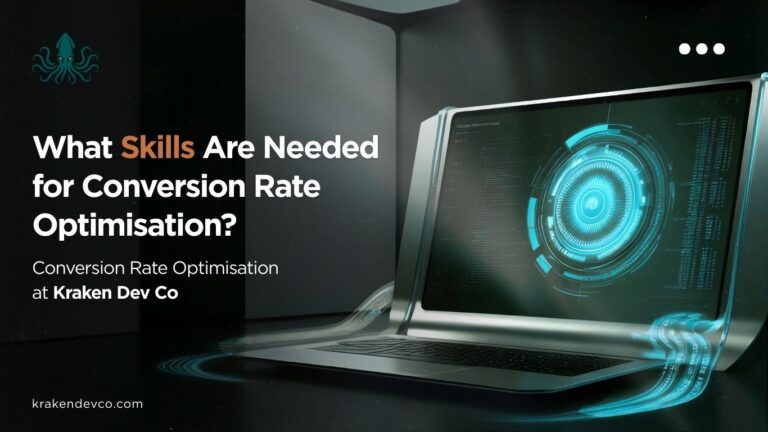Strategic Builds That Prove You Know What You’re Doing — Kraken Dev Co
Forget filler. If you’re looking to build real credibility as a developer, your portfolio should reflect code that solves problems—not toy apps. At Kraken Dev Co, we approach side projects the same way we approach client work: performance-first, technically tight, built for the long run. So, what are good coding projects? They’re the ones that force decisions, surface edge cases, and stretch both your frontend and backend muscles.
This page breaks down strategic coding projects across skill levels. We’ve integrated real-world tools—like GitHub Copilot, Code Composer Studio™ and TouchGFX—to give you concrete ideas for projects that demonstrate technical depth. No fluff, no fluff metrics, no busywork.
Why Coding Projects Matter More Than Bootcamps
Courses hand you scaffolding. Projects make you engineer structure from scratch.
Good projects simulate production. You deal with syscfg files, character limits, modules directories, live servers, resource explorers. You debug CI/CD pipelines, manage program files folders, and hit character limits in legacy interfaces. This is how you prove competence to hiring managers, stakeholders, or your future self.
The best projects demonstrate:
- Ownership of a full-stack problem
- Mastery of tools like GitHub Copilot and merging tools
- Skill in structuring data with JSON project formats or GUI container files
- Clear use of code snippets to reduce overhead
The Kraken Starter Set: Tactical Beginner Projects
You’re early in your journey, but you don’t need hand-holding. You need scope and clarity.
1. Calculator
Handle input parsing, real-time updates, conditional logic. Great intro to DOM packages and local event-driven systems.
2. To-Do List
Tackle CRUD logic with local storage. Add subtasks rules, colour coding (traffic light model), and filterable views.
3. Portfolio Site
Build using raw HTML/CSS or JS frameworks. Use the Webflow app marketplace for design inspiration. Push it to a live server. Hook in project colours and smart containers for dynamic layouts.
4. Weather Dashboard
Use OpenWeatherMap API. Parse JSON responses. Build a responsive canvas view with async rendering.
5. Currency Converter
Query exchange APIs. Structure input with custom fields. Handle latency, currency precision, and format fallback gracefully.
6. Markdown Previewer
React, Vue, or Svelte. Let devs toggle views, edit live. Build around an import UI with state logic and event control.
Each of these builds baseline fluency in DOM manipulation, state control, and resource separation. They’re fast, scoped, and testable.
Real-World Projects That Recruiters Respect
1. Bill Reminder App
Use alert clips and SMS/email hooks. Store logic in JSON project files. Schedule reboot PC triggers as fallback redundancy.
2. Chore Tracker
Multi-user permissions. Colour-coded tickets by user. Link actions to subtasks rules. Use the ticket type to prioritise in a custom board.
3. Kanban Board
Think Trello, but smarter. Use colour red for blockers, green for resolved. Integrate a project manager module with a custom container to handle moving states.
4. Smart Coffee Machine Hook
Yes, IoT. Trigger brew commands via API calls. Use RF switch logic from a dev board. Build logic with syscfg files or the rfWsnNode sample in CCS project view.
Intermediate Projects: Show You Can Ship
1. GitHub Explorer
Use the GitHub API to parse user profiles, project lists, and code repositories. Show contributors, commits, and stats. Build custom models for ranking active contributors.
2. Fitness Tracker
Time-based logs, goal setting. Use canvas view to chart progress. Structure your data with custom fields lists. Push notifications via native memberships or member stack DOM.
3. Travel Planner
Mashup APIs: flights, maps, weather. Use the DOM package for geolocation modules. Sync everything in a GUI container file.
4. Movie Browser
Tap TMDb API. Implement filters. Use object detection modules to identify movie thumbnails. Cache results with fine-tuning process logic.
Advanced Projects That Mean Business
These aren’t tutorials—they’re stress tests. Build one of these, and you’re production-ready.
1. E-Commerce Platform
Handle user accounts, cart logic, product listings. Use Speedy publishing flows with Hugging Face fine-tuned models to surface product suggestions.
2. Social Media Clone
Real-time updates. Media uploads. Character limits. Auto-playing tabs. Use Blue Iris integrations for alert clips on trending posts.
3. Collaboration Tool
Real-time editing with WebSockets. Implement team goals & objectives tracking. Use traffic light status indicators and project colours.
4. Smart Home Controller
Integrate APIs for Alexa or Google. Connect with sub 1-GHz RF modules. Store configs in a global settings AI tab or syscng/ti_*.c files.
Teaching Projects: Learn by Explaining
If you can teach it, you own it.
- Sorting Visualiser: Use canvas view for animations.
- Pathfinding Simulator: Dijkstra or A* visualised.
- Cryptography Tools: Encrypt/decrypt with real-world algorithms.
- Tree Manipulator: Insert/delete with visual output.
Logically clean, educational, and fast to demo. Use these for workshops, online sessions, or portfolio talks.
Tools & APIs That Level You Up
Use these in your projects. Don’t just copy—understand integration points.
- Spotify API — Playlist data, tempo, audio features
- NASA API — Fun project data, daily facts
- Spoonacular API — Food/recipe logic
- Flight Tracker — Map-based visualisation, custom containers
- Financial APIs — Build a dashboard with live market data
- Blue Iris — Video alert handling and smart watch triggers
Want to fine-tune a model for your own logic? Use Code Project AI or pretrained LLMs via Hugging Face. Experiment with object detection modules.
Portfolio Architecture: It’s Not Just About Code
Organise your work like a project manager would—with precision and clarity.
GitHub
- Custom code libraries stored per repo
- Use Issues and Projects tab as your project plan
- Track modules directory usage and branching strategy
Personal Site
- Auto-deploy via Netlify or Vercel
- Add a canvas view of your top repos
- Integrate native memberships for gated resources
- Post lessons learned
- Include meeting agenda breakdowns or topic listing screenshots
- Highlight your fine-tuning process or use custom models breakdown
How Many Projects Do You Actually Need?
Three standout projects beat a bloated project list.
You need:
- One frontend showcase: UI, state logic, DOM skill
- One full-stack system: Database, auth, integrations
- One wild card: AI, RF switch, dockerised syscfg build
Each should live in its own custom board. Link subtasks rules and use a merging tool for version control.
Kraken Final Word: Projects Are the New Résumé
You can fake theory. You can’t fake builds.
At Kraken Dev Co, we’ve audited thousands of repos. The ones that stand out have one thing in common: they aren’t pretty—they’re precise. If you want help architecting your next build, whether it’s a TouchGFX project or a dev board logic test, we’re here to review it, break it down, and rebuild it with you.
Projects are the difference between knowing and doing.So, what are good coding projects?
The kind Kraken Dev Co would hire for.