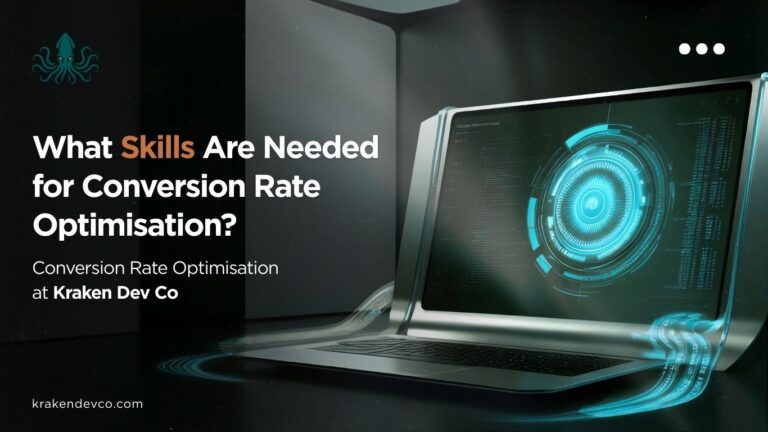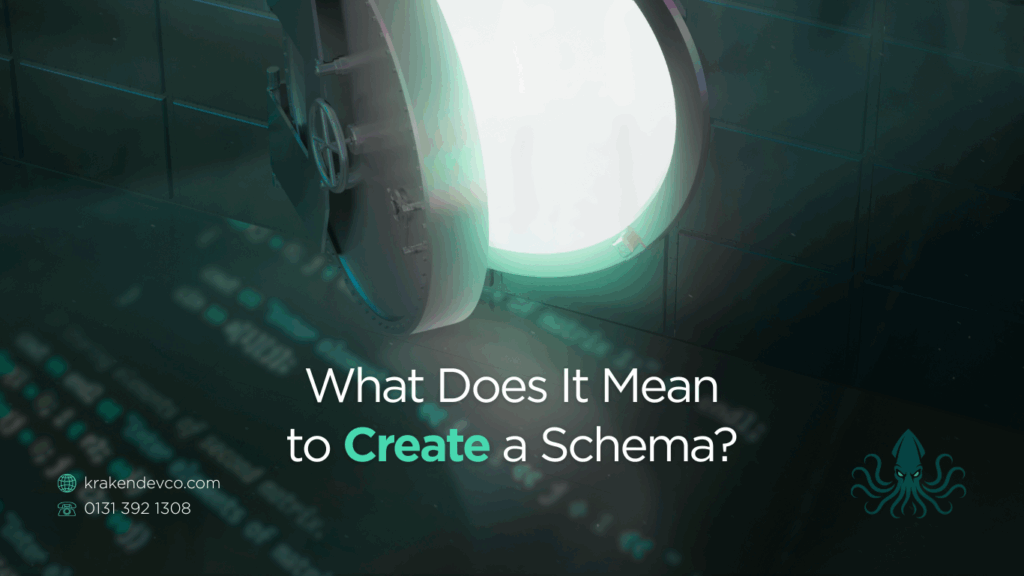
Why Your Database Design Strategy Needs a Rethink
Are you setting your database up to scale—or to fall apart?
Database schema design isn’t a checkbox. It’s the architectural foundation of everything from SaaS platforms to internal enterprise tools. When ignored, it turns into a breeding ground for permission issues, naming collisions, and maintenance chaos. At Kraken Dev Co, we’ve seen this cost teams weeks of dev time and security headaches. Let’s change that.
This post breaks down what it really means to create a schema, why it matters, and how it differs across IBM i, PostgreSQL, MySQL, and SQL Server. Whether you’re a developer, DBA, or engineering lead, this is your no-fluff briefing on schema strategy done right.
What is a Schema?
A schema is a logical container within a database—like a folder for tables, views, indexes, sequences, and more. It defines structure, controls access, and prevents naming conflicts across projects or modules.
Core Benefits:
- Logical Grouping: Cluster objects by function (e.g. analytics, auth, inventory).
- Name Isolation: Avoid collisions like users, orders, or logs across environments.
- Security Segmentation: Apply permissions at the schema level instead of micromanaging tables.
The payoff? Cleaner development workflows, easier audit trails, and safer deployments.
Schema Strategy by Platform
Different platforms implement schemas differently. Some prioritise control, others flexibility. Here’s how they compare.
IBM i (AS/400): Structured and Procedural
IBM i is built for procedural rigidity. Its CREATE SCHEMA command defines the schema and allows you to embed object creation and permissions inline.
Syntax:
sql
CopyEdit
CREATE SCHEMA INVENTORY
CREATE TABLE PART (
PARTNO SMALLINT NOT NULL,
DESCR VARCHAR(24),
QUANTITY INT
)
CREATE INDEX PARTIND ON PART (PARTNO)
GRANT ALL ON PART TO JONES;
Key Features:
- Strong Authorisation Controls: Requires system-level access or DBA privileges.
- Object Authority: Defaults to locked down (*EXCLUDE) unless explicitly granted.
- ASP Assignment: Create schemas in designated Auxiliary Storage Pools.
Limitations:
- No IF NOT EXISTS support—error-prone in automation.
- Syntax is verbose and inflexible.
- Struggles with modern object types (LOB, XML).
- Schema names longer than 10 characters often get system-altered.
Verdict: IBM i suits legacy-heavy, highly regulated environments. But it’s outpaced by modern developer needs.
PostgreSQL: Structured, Flexible, Developer-First
PostgreSQL delivers on clarity and control, with standards-compliant schema declarations and fine-grained ownership.
Syntax:
sql
CopyEdit
CREATE SCHEMA IF NOT EXISTS hollywood
CREATE TABLE films (title text, release date, awards text[])
CREATE VIEW winners AS SELECT title, release FROM films WHERE awards IS NOT NULL;
Advantages:
- Inline Object Creation: Chain table/view creation directly.
- Owner Control: Set different owners for schema and its contents.
- Idempotency: Use IF NOT EXISTS to write safer migration scripts.
- Precise Namespaces: Ideal for multi-team or modular development.
Verdict: Ideal for CI/CD-heavy teams, SaaS projects, and distributed systems where flexibility is a must.
MySQL: Simple but Shallow
In MySQL, schemas are often synonymous with databases, especially in GUIs like MySQL Workbench.
Syntax:
sql
CopyEdit
CREATE SCHEMA schema_name;
Characteristics:
- Easy to create via GUI or CLI.
- No inline object creation.
- Weak permission granularity.
- Lacks robust schema isolation.
Verdict: Suitable for lightweight, single-user or hobby projects. Risky for multi-tenant or enterprise builds.
SQL Server: Transactional Precision, Permission-First
Since 2005, SQL Server treats schemas as modular units decoupled from users. It’s built for granular control and enterprise auditability.
Syntax:
sql
CopyEdit
CREATE SCHEMA Sprockets AUTHORIZATION Annik
CREATE TABLE NineProngs (source int, cost int, partnumber int)
GRANT SELECT ON SCHEMA::Sprockets TO Mandar
DENY SELECT ON SCHEMA::Sprockets TO Prasanna;
Highlights:
- Atomic Execution: All operations succeed or fail together.
- Permission Controls: Inline GRANT/DENY during schema creation.
- Ownership Decoupling: Clean role-based access strategies.
Verdict: A strong choice for compliance-driven organisations with layered access controls.
Platform Comparison Grid
| Feature | IBM i | PostgreSQL | MySQL | SQL Server |
| Schema ≠ Database | ✅ | ✅ | ❌ | ✅ |
| Inline Object Creation | ✅ | ✅ | ❌ | ✅ |
| IF NOT EXISTS | ❌ | ✅ | ❌ | ❌ |
| Ownership Granularity | ✅ | ✅ | ❌ | ✅ |
| Atomic Creation | ✅ | ❌ | ❌ | ✅ |
| Permission Control | Manual | Partial | ❌ | ✅ |
| Tooling Support | RUNSQLSTM | pgAdmin | Workbench | SSMS |
Use Schemas Strategically
The point of a schema isn’t just separation—it’s control, safety, and clarity. Here’s where a smart schema strategy pays off.
CI/CD Environments
Use schemas to isolate dev, staging and prod within a shared database. It reduces risk without bloating infrastructure.
Multi-Tenant SaaS
Create a schema per tenant to isolate data and access cleanly.
Developer Sandboxes
Allow devs to work in their own schemas. Faster iteration, no stepping on toes.
Audit + Access Control
Apply schema-level permissions to simplify audits and reduce risk exposure.
Summary: Schema Design Affects Everything
You can’t bolt good schema design on later. It shapes how you ship, scale, and secure your database from day one.
- IBM i: Best for traditional, controlled systems.
- PostgreSQL: Clean, flexible, ideal for modern teams.
- MySQL: Simple, but not scalable.
- SQL Server: Strong for complex permission models and audits.
Fix the Foundations with Kraken Dev Co
Struggling with schema sprawl, naming conflicts or broken permission logic? Kraken Dev Co brings a battle-tested approach to database design. We’ll help you build a foundation that scales with your infrastructure—not against it.
Start with a schema strategy that doesn’t break under pressure.
Work with Kraken Dev Co