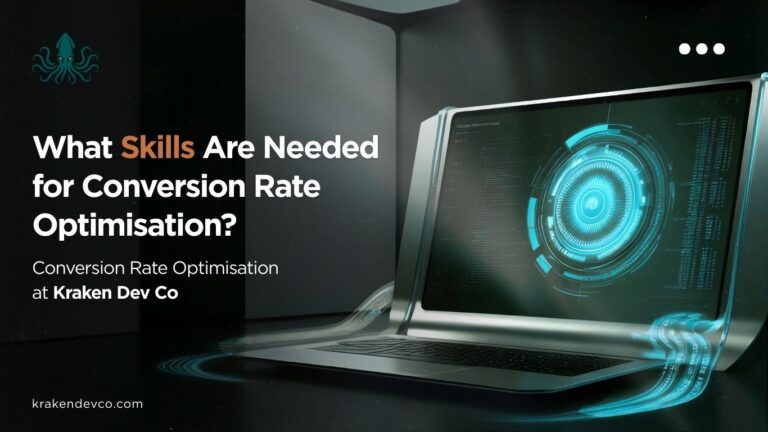A Complete Guide by Kraken Dev Co
At Kraken Dev Co, we understand that app development isn’t just about writing code—it’s about solving meaningful problems through intuitive, scalable, and high-performing digital products. Whether you’re building an internal tool, launching a customer-facing platform, or experimenting with a new SaaS idea, the real question remains:
How do you design and develop an app the right way?
We’re here to answer that. With years of experience in mobile app development, our process is rooted in research, creative collaboration, and technical excellence—from concept validation to launch and beyond. Here’s our in-depth guide to building mobile applications that are not only functional but also delightful to use.
1. Establish Purpose: The Foundation of Every Great App
The first step in our application development process is to define the “why.” Every great app begins with purpose—not features.
Our Approach:
- User Research: Interview real users to uncover pain points and behaviours.
- User Persona Creation: Craft personas that define your ideal users’ goals, motivations, and challenges.
- Problem-Solution Fit: Ensure your app solves a problem in a better way than existing alternatives.
By defining your target audience and aligning app objectives with real user needs, we avoid scope bloat and focus on features that truly matter.
2. Validate with Data, Not Opinions
It’s easy to fall in love with an idea—but building a mobile app without validation is a risky investment.
We Validate With:
- Market Research: Study competitors on the Google Play Store, Apple App Store, and niche platforms. Analyse trends in app categories, downloads, and review sentiment.
- SWOT Analysis: Map out Strengths, Weaknesses, Opportunities, and Threats.
- Surveys and Interviews: Gather insights from actual users—not friends or stakeholders—using qualitative research and behavioural surveys.
This stage helps define your product’s edge and avoid building a copycat of existing solutions.
3. Plan Without Writing Code
App design begins before development. We build a strategic plan to ensure all teams work in sync from day one.
Deliverables:
- Product Requirements Document (PRD): This document captures feature lists, performance goals, assumptions, user flows, and technical constraints.
- User Journey Maps: Visualise the steps users take to complete tasks within your app, from onboarding to checkout.
- User Stories: Define real-world use cases to guide functionality.
- Style Guide: Establish visual rules and brand consistency across screens.
This phase lays the groundwork for future design and development efforts.
4. App Design: UX and UI in Harmony
We believe that great apps are a blend of user experience (UX) and user interface (UI) design. We don’t just make apps that look good—we make them intuitive, inclusive, and accessible.
UX Design Focus:
- Wireframes that define structure and interaction
- User flows that make navigation logical and effortless
- Emphasis on accessibility, speed, and functionality
UI Design Focus:
- Custom design systems
- Visual hierarchy that matches user priorities
- Clear, consistent design aligned with Human Interface Guidelines and Android UI Design Guides
We prototype early using tools like Figma or Axure RP, allowing clients and users to interact with clickable mockups for instant feedback.
5. Choose the Right Development Stack
Each app has unique requirements, and our role is to identify the most efficient and scalable technology for your use case.
Native Development:
- Languages: Swift (iOS), Kotlin (Android)
- Use Case: High-performance apps requiring deep hardware integration
- Benefits: Fast execution, better security, and alignment with Apple/Google standards
Hybrid Development:
- Frameworks: React Native, Flutter
- Use Case: Startups or cross-platform MVPs
- Benefits: Shared codebase, faster development, cost-effective
Progressive Web Apps (PWAs):
- Built using HTML, CSS, JS
- Ideal for apps that run in browsers and don’t need app store submission
- Benefits: Easy deployment, SEO-friendly, reduced friction
No-Code & Low-Code:
- Platforms: BuildFire, GoodBarber
- Use Case: Internal tools or fast prototype validation
- Limitation: Restricted customisation and scalability
Our experts guide you through each approach, weighing pros and cons based on timeline, budget, user experience goals, and platform requirements.
6. Begin Development: Where Ideas Come to Life
With architecture locked, we set up the environment using:
- Xcode (iOS), Android Studio (Android)
- GitHub for version control
- Firebase Hosting, AWS, and CI/CD pipelines
Frontend vs Backend:
- Frontend: Everything the user interacts with—buttons, transitions, forms, and visuals.
- Backend: Handles APIs, authentication, database operations, and push notifications.
We follow modular principles and microservice architecture where applicable, ensuring long-term flexibility and maintainability.
7. Build an MVP: Minimum but Valuable
The best way to learn is by launching quickly. That’s why we believe in building a Minimum Viable Product (MVP)—an early version of the app that solves the core problem.
What We Include:
- Essential features only
- Onboarding process
- Core logic tested under real-world conditions
By getting the MVP in front of users fast, we reduce risk and collect feedback that drives smart iterations.
8. Security and Privacy: Non-Negotiable Standards
Security is built into every phase of our app development process.
What We Implement:
- End-to-end encryption for data storage and transfer
- Token-based authentication and multi-factor auth
- GDPR and CCPA compliance
- Permissions and privacy controls built in line with Apple experts and Android best practices
We also use Firebase Crashlytics to catch issues in real time and QA specialists for manual and automated testing across devices.
9. Test Everything—Then Test Again
We don’t launch apps without rigorous testing.
Testing Includes:
- Unit testing and automated UI testing
- Accessibility and offline functionality tests
- User Acceptance Testing (UAT) to ensure the app behaves as expected with real users
We test across different OS versions, screen sizes (including Android XR, TV specs, and tablets), and network conditions.
10. Deployment: Getting Into the App Stores
Apple App Store:
- Sign up for the Apple Developer Program
- Prepare assets: app screenshots, descriptions, keywords
- Submit via App Store Connect and pass a manual review
Google Play:
- Set up Google Play Console
- Integrate services like Google Maps, Firebase Analytics, and Google My Business
- Benefit from faster approval times and broad device support
We manage the full deployment process and provide guidance on metadata, app icons, versioning, and category selection.
11. Post-Launch Marketing: Capturing the Right Audience
Launching a mobile app without a marketing strategy is like whispering in a crowd. We help clients plan strategic launches to capture attention.
Tactics We Use:
- Paid ads across Google, Meta, and industry platforms
- Influencer partnerships in your niche
- Case studies and SEO content
- Email campaigns and social media teasers
- Encourage early reviews and ratings on app stores
We measure impact with Google Analytics, Firebase, and Amplitude, refining strategies with every release.
12. Continuous Optimisation: The Journey Never Ends
Your app should evolve as your users and goals do.
Ongoing Activities:
- Monitor performance, crash logs, and session durations
- Improve features based on user feedback
- Release monthly or quarterly updates
- Update API development layers and enhance user interfaces
- Add new integrations (e.g. React for Native, third-party plugins)
We also prepare a product lifecycle map and update your PRD with every iteration.
13. Monetisation: Make It Sustainable
Choosing the right monetisation model depends on your audience and value proposition.
Options Include:
- Paid app downloads
- In-app purchases and upgrades
- Subscriptions (e.g. SaaS platform models)
- Ethical ad integrations
- Affiliate links and third-party partnerships
We use insights from analytics tools and user stories to determine what best suits your application.
The Kraken Dev Co Promise: From Idea to Scale
We don’t build apps just to get them live—we build systems that scale, serve, and stand out.
Here’s our build checklist:
✅ Defined user problem and solution
✅ User research and market validation complete
✅ UX and UI/UX design finalised
✅ MVP delivered and tested
✅ Cross-platform or native solution implemented
✅ Compliance and security measures in place
✅ Real-time analytics and error reporting integrated
✅ Launch marketing strategy executed
✅ Continuous development roadmap prepared
Let’s Build Something That Lasts
If you’re serious about building a mobile application that combines usability, beauty, and performance—Kraken Dev Co is your expert partner. We don’t just follow trends. We set standards.
📞 Ready to build an app with purpose?
Visit us at https://krakendevco.com and schedule a consultation.